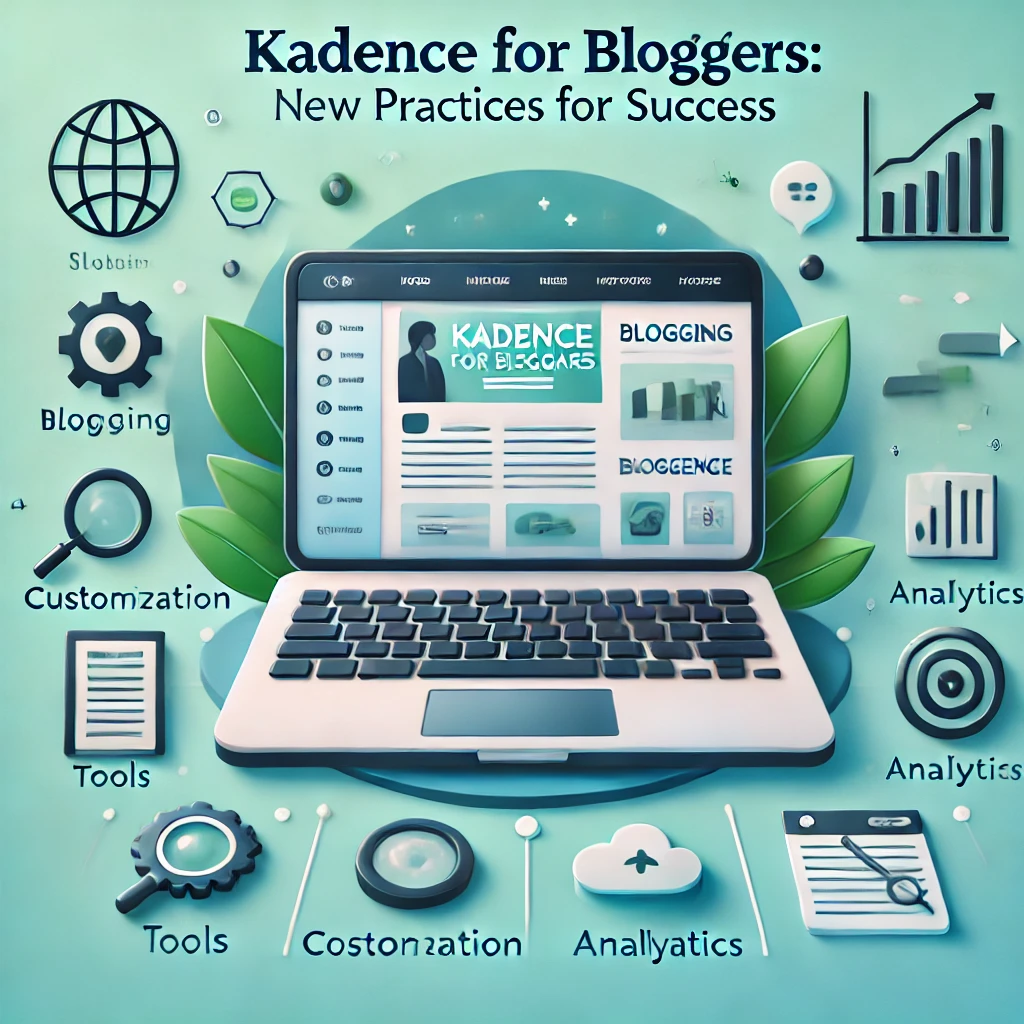Introduction

If you’re a blogger looking for the perfect theme to bring your vision to life, Kadence Theme might just be the game-changer you’ve been searching for. Known for its flexibility, user-friendly design, and powerful features, Kadence has become one of the top choices for bloggers at all experience levels. Whether you’re starting your first blog or aiming to level up your existing one, Kadence offers the tools and customization options you need to create a beautiful, functional, and engaging website.
But like any tool, the key to success lies in knowing how to use it effectively. That’s why understanding the best practices for using Kadence is so important. From setting up your site to optimizing its features and design, following the right strategies will ensure you make the most of this powerful theme.
In this guide, we’ll walk you through practical best practices for using Kadence to set up and grow a successful blog. These tips will save you time, enhance your user experience, and help you create a blog that resonates with your audience. Whether you’re a beginner or someone looking to refine your site, this step-by-step approach will give you everything you need to thrive.
Let’s dive into the best practices and discover how Kadence can help you build the blog you’ve always dreamed of!
Step 1: Setting Up Your Kadence Theme Blog
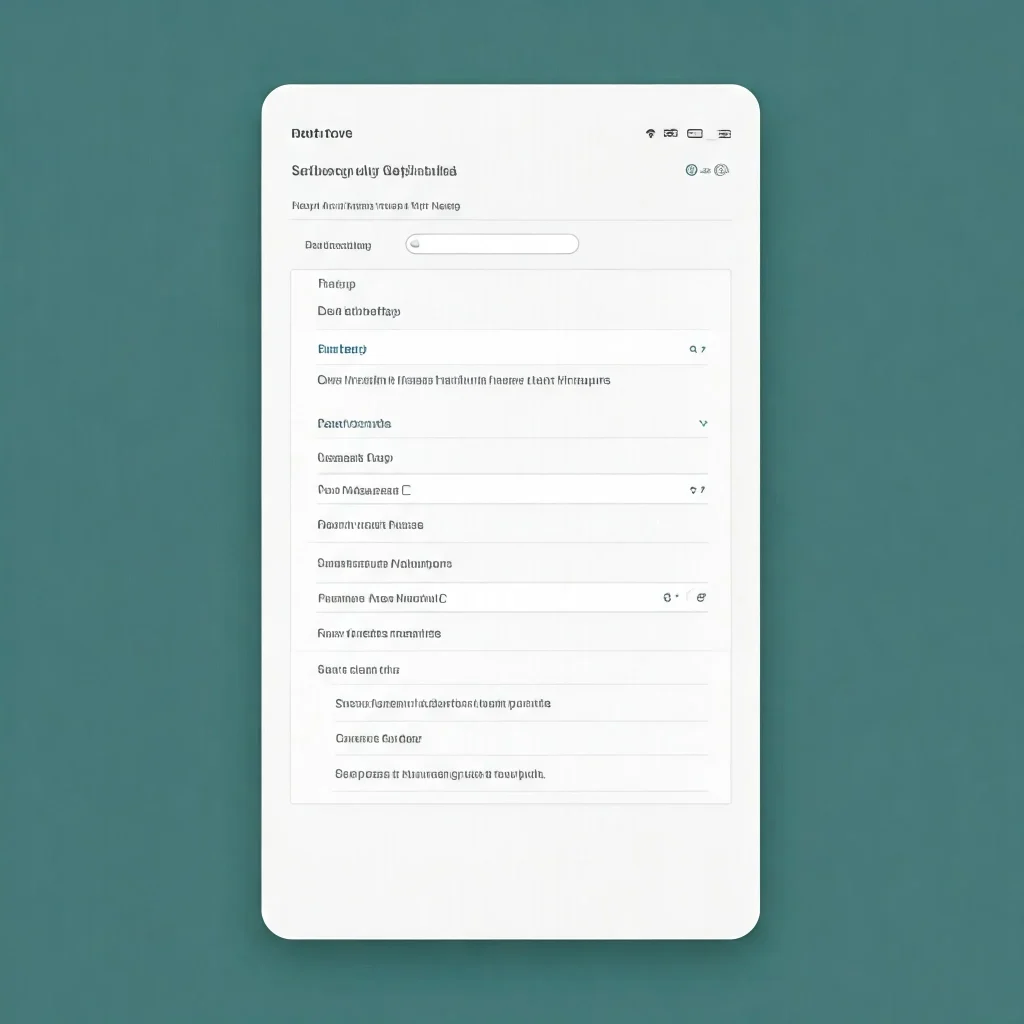
Before you can create a stunning and functional blog with Kadence, the first step is setting it up. This is where you bring your vision to life by installing the theme and customizing your site. If you’re new to blogging, this might sound intimidating, but don’t worry—setting up Kadence is beginner-friendly and straightforward. This step-by-step guide will help you start on the right foot so you can build a strong foundation for your blog.
1. Install WordPress First
Kadence Theme works with WordPress, so the first thing you need to do is set up a WordPress site. If you haven’t already:
- Choose a hosting provider (e.g., Bluehost, SiteGround, or HostGator) to host your WordPress site.
- Many hosting providers offer one-click WordPress installation—take advantage of that feature to save time.
- Once WordPress is installed, you’ll have access to your WordPress dashboard, where you can manage your site.
If you already have WordPress set up, you’re ready to move on to installing the Kadence theme!
2. Install the Kadence Theme
Now that you have WordPress ready, the next step is installing the Kadence Theme.
- Log in to your WordPress dashboard.
- Navigate to Appearance > Themes in the left-hand menu.
- Click the Add New button at the top of the screen.
- Search for Kadence Theme in the search bar.
- Click Install and then Activate once the installation is complete.
You now have the Kadence Theme live on your WordPress website!
3. Explore the Kadence Starter Templates
Kadence makes it simple to set up a beautiful, professional blog quickly using its Starter Templates. These pre-built website designs are an excellent starting point, especially for beginners. They save time and ensure you have a polished, professional look right from the start.
Here’s how you can use Kadence Starter Templates:
- Go to Appearance > Starter Templates in your WordPress dashboard.
- Browse through the pre-made templates categorized by style and purpose.
- Pick one that matches your vision and click Import to apply it to your site.
These templates are fully customizable, meaning you can tweak them to align with your unique brand and personality.
4. Customize Your Site’s Appearance
Once you’ve chosen and imported your template, it’s time to make your blog truly yours. Kadence provides intuitive tools to customize your website’s design, layout, and functionality.
- Go to Appearance > Customize to access Kadence’s settings.
- Modify colors, fonts, header layouts, and more to match your brand identity.
- Adjust site layouts, create menus, and select the features you want to showcase.
The Kadence Customizer is beginner-friendly, with live previews so you can see your changes in real-time.
5. Set Up Key Pages
Before you start publishing blog posts, ensure your site has the essential pages:
- About Page: Introduce yourself to your audience and share your story.
- Contact Page: Allow readers or potential collaborators to get in touch with you.
- Privacy Policy Page: This is essential for transparency and GDPR compliance.
You can create these pages by navigating to Pages > Add New in the WordPress dashboard.
Final Thoughts on Step 1
Setting up your Kadence Theme blog is the first step toward building your dream website. Don’t get overwhelmed—take it one step at a time. Once you have Kadence installed, explore its features, play with design options, and create your foundational pages. This step sets the stage for everything else you’ll do as a blogger, from creating engaging content to building an audience.
With Kadence, you’re equipped with a powerful and flexible tool to create a beautiful, professional, and functional blog that reflects your unique style. Now that your blog is set up, let’s move on to customizing it and making it stand out!
Step 2: Customizing Your Kadence Theme for a Unique Look
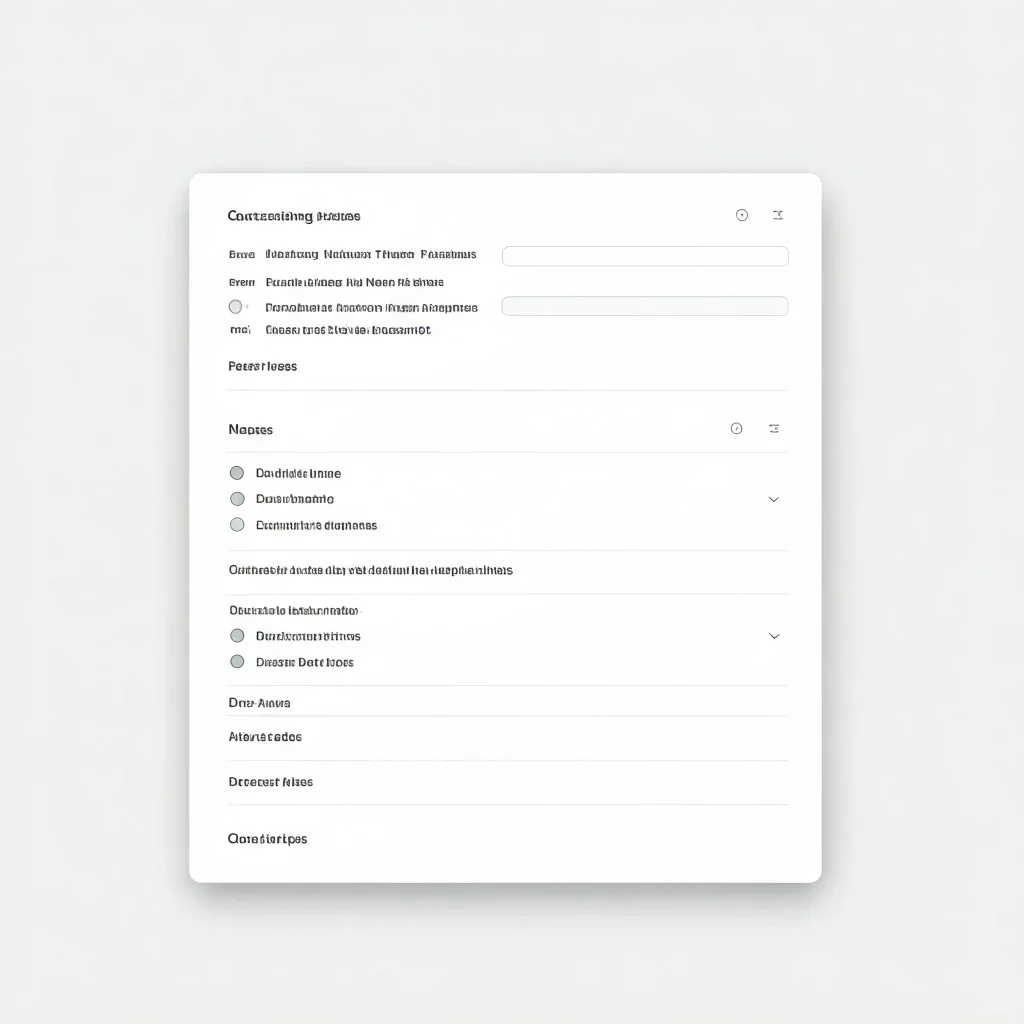
Now that you’ve successfully set up your Kadence Theme on WordPress, it’s time to personalize your blog. Customization allows you to create a unique, branded, and visually appealing website that resonates with your audience. Kadence offers a wide variety of design options, giving you the freedom to make your blog look exactly how you envision it—no coding experience required.
Let’s walk through the essential steps to customize your Kadence Theme and give your website the personal touch it deserves.
1. Access the WordPress Customizer
The first step in customization is accessing the WordPress Customizer, a user-friendly tool that allows you to make design changes and preview them in real-time.
- Navigate to Appearance > Customize in your WordPress dashboard.
- The Customizer provides an intuitive interface where you can adjust themes, colors, typography, and layouts.
The live preview feature is a huge advantage here. It allows you to see your changes immediately before publishing them.
2. Customize Your Site’s Colors and Fonts
Kadence allows you to fine-tune your site’s appearance by changing the colors and fonts to match your brand identity.
- Modify Colors:
- Go to the Colors & Backgrounds option in the Customizer.
- Adjust the primary colors, background colors, button colors, and other elements to align with your brand.
- Select Fonts:
- Navigate to Typography in the Customizer.
- Choose from Kadence’s font library to find the perfect combination for headings, body text, and buttons.
By adjusting these settings, you ensure your blog has a cohesive, professional appearance that communicates your style and personality.
3. Design Your Header and Navigation Menu
Your header and navigation menu are key elements of your website. They help your readers find the content they want and give your website a professional feel. With Kadence, you can design a visually appealing and functional header:
- Go to Appearance > Customize > Header.
- Choose between different header styles, layouts, and sticky options (making the header stay at the top as readers scroll).
- Add your logo or branding elements to make your website visually memorable.
- Organize your site menu by going to Appearance > Menus and adding important pages like Home, About, Contact, and Blog categories.
Having an intuitive and well-designed navigation menu improves user experience and makes it easier for your readers to explore your content.
4. Adjust the Blog Layout and Sidebar Options
Kadence offers various layout options to help you create the perfect structure for your blog.
- Go to Appearance > Customize > Blog / Archive Settings to select between grid or list views for your blog posts.
- Adjust how much content appears on the homepage or archive pages.
- If you want a sidebar, you can enable or disable it in the Layout Options and decide which widgets to add.
The layout directly impacts how readers interact with your content, so choose one that enhances user experience.
5. Set Up Widgets
Widgets allow you to add functional elements, such as search bars, recent posts, categories, and social media links, to different areas of your site.
- Navigate to Appearance > Widgets in your WordPress dashboard.
- Add widgets to areas like your sidebar, footer, or homepage sections.
- Commonly used widgets include:
- Search Bar: Helps readers find content easily.
- Recent Posts: Highlights your latest blog content.
- Social Media Links: Allows readers to connect with you on other platforms.
Widgets are a simple way to add interactivity and functionality without needing advanced technical skills.
6. Optimize for Mobile Devices
Most readers will visit your blog using their mobile devices. Kadence makes it easy to ensure your blog looks great on smartphones and tablets. The WordPress Customizer lets you preview how your blog will look on different screen sizes.
- Test header, menus, and content visibility.
- Ensure buttons are clickable and menus are easy to navigate.
Kadence is mobile-responsive by default, but always double-check that everything works well for mobile visitors.
Final Thoughts on Step 2
Customizing your Kadence Theme allows you to create a professional, visually appealing, and personalized website that resonates with your brand and audience. With just a few clicks, you can design your website’s colors, fonts, layout, header, and navigation menus to reflect your unique style.
Don’t rush this step—take your time to explore the options and create a blog that you’re proud of. Once you’ve given your Kadence Theme a personal touch, you’ll be ready to focus on creating content and connecting with your readers. Let’s keep building!
Step 3: Setting Up Your First Blog Content

Now that you’ve set up your Kadence Theme and customized it to match your style, it’s time to focus on what blogging is all about—creating content! Your blog’s success depends on providing value to your readers through engaging, informative, and entertaining posts. Don’t stress if you’re a beginner; creating your first blog posts is easier than you think.
In this step, we’ll walk through the process of setting up your first blog content so you can start sharing your thoughts, stories, or expertise with your audience.
1. Plan Your Content Strategy
Before you dive into writing, take a moment to outline what kind of content you want to share. Having a content strategy gives you direction and ensures that your posts are aligned with your goals. Ask yourself:
- Who is my audience? Are you writing for beginners, professionals, hobbyists, or a niche group?
- What topics excite me? Write about what you’re passionate about. Authenticity resonates with readers.
- What value can I provide to readers? Every blog post should answer a question, solve a problem, or entertain readers.
Based on these answers, create a list of potential blog post topics. This will make it easier to stay consistent with content creation.
2. Create Essential Pages First
Before writing blog posts, set up the core pages that will give readers context about your blog and build trust. These include:
- About Page:
Introduce yourself, share your story, and let readers know why you started your blog. This builds trust and creates a personal connection. - Contact Page:
Provide a way for readers, collaborators, or brands to contact you. You can use a simple contact form by navigating to Pages > Add New > Contact Form in WordPress. - Privacy Policy:
This is essential for transparency, especially if you’re monetizing or collecting email addresses. You can find templates online to make this step simple.
To create these pages:
- Go to Pages > Add New in your WordPress dashboard.
- Add content to each page and publish them.
These pages set the foundation for building credibility and user trust.
3. Write Your First Blog Post
Now it’s time to create your first blog post! Don’t overthink this—just start writing. Here’s how:
- Go to Posts > Add New in your WordPress dashboard.
- Add a title that captures attention and reflects the content of the post.
- Write your blog content in the WordPress editor. Keep it clear, concise, and engaging.
- Use headings (H1, H2, H3) to break the content into sections for easier readability.
- Add images or media to support your points and make the post visually appealing.
Tips for Writing Your First Post:
- Write for your audience. Think about what they might search for and how you can provide value.
- Use bullet points or numbered lists to make your content easier to digest.
- Incorporate relevant keywords to improve SEO (Search Engine Optimization) and help readers find your content.
4. Add Categories & Tags to Organize Your Content
Categories and tags help readers navigate your blog and find similar posts.
- Categories: These are broader topics or themes (e.g., Lifestyle, Travel, Food, Fitness).
- Tags: These are specific keywords or subtopics related to your post (e.g., Healthy eating, vegan recipes, meal prep.)
To add categories or tags:
- On the right-hand side of the WordPress editor, look for the Categories & Tags sections.
- Create new categories or select existing ones.
Proper organization improves user experience and enhances your SEO performance.
5. Preview & Publish Your Blog Post
Before publishing your first post, always preview it:
- Click Preview at the top of the editor to check how your post looks.
- Ensure the formatting is clean, images load properly, and the content is free of spelling mistakes.
Once satisfied, hit Publish!
6. Share Your Content
After publishing your first blog post, share it with your audience. Share it on social media platforms like Facebook, Twitter, or Pinterest to increase visibility. Encourage your audience to read, comment, and engage.
Final Thoughts on Step 3
Setting up your first blog post can feel intimidating, but remember: just start. Your first post doesn’t have to be perfect—it just needs to connect with your audience and provide value. Over time, you’ll refine your style, storytelling, and strategy.
With your first blog post published, you’re well on your way to building a community and establishing your presence online. Keep creating, keep learning, and don’t forget: consistency is key. Your audience will grow as long as you continue to share valuable content. Happy blogging![Kadence for Bloggers][Kadence for Bloggers][Kadence for Bloggers]
Step 4: Optimize Your Kadence Blog for Better User Experience

Now that you’ve set up your first blog posts and created the foundation for your website, it’s time to focus on optimizing your Kadence blog for an exceptional user experience. A well-optimized website keeps readers engaged, ensures they can find what they’re looking for quickly, and encourages them to return to your blog time and time again.
Let’s explore how to make your website faster, user-friendly, and intuitive for your readers.
1. Improve Your Website’s Loading Speed
A slow website can frustrate readers and make them leave your site before they even explore your content. Kadence offers various tools and settings that can help you boost site speed.
Here’s how to optimize your site’s loading time:
- Compress Images: Large images can slow down a website. Use free tools like TinyPNG or WordPress image optimization plugins to compress images without losing quality.
- Enable Caching: Use caching plugins like W3 Total Cache or WP Rocket to store static data and reduce server load.
- Minimize Plugins: Too many plugins can make your website slow. Keep only the essential ones.
A faster blog ensures your readers can enjoy your content without delays.
2. Make Your Blog Mobile-Friendly
More and more users are browsing websites on mobile devices. Fortunately, Kadence is mobile-responsive by default. However, you should still test your blog on multiple devices to ensure everything looks great.
Here’s how:
- Use the WordPress Customizer’s mobile view feature (found under Appearance > Customize) to preview how your site looks on mobile devices.
- Check that menus are easy to use and buttons are clickable.
- Adjust images or layout elements if they don’t fit properly on smaller screens.
Optimizing for mobile users enhances your site’s usability and ensures a seamless browsing experience for all visitors.
3. Set Up Clear Navigation
Your website’s navigation is vital to helping readers find your content quickly. With Kadence, you can create intuitive and easy-to-navigate menus that improve the user journey.
Here’s how to set up your navigation menu:
- Go to Appearance > Menus in the WordPress dashboard.
- Create a new menu and add links to key pages and categories (e.g., Home, About, Blog Categories, Contact).
- Use Kadence’s header customization options to ensure your menu is visible and easy to click.
A clean and organized navigation menu prevents frustration and helps readers access content with ease.
4. Add Search Functionality
A search bar can dramatically improve user experience by helping readers quickly locate specific content on your blog. Kadence makes adding this feature simple.
Here’s how to add a search bar:
- Go to Appearance > Widgets in your WordPress dashboard.
- Drag and drop the Search Widget into your sidebar or footer area.
- Customize its appearance to align with your site’s design.
A search bar ensures readers stay engaged with your blog, even if they’re looking for older or specific topics.
5. Optimize for SEO (Search Engine Optimization)
SEO helps your blog rank higher in search results, making it easier for readers to find your content. Kadence offers SEO-friendly tools, but you can take it a step further by implementing these simple strategies:
- Use Keywords: Incorporate relevant keywords naturally into your titles, headings, and content. Tools like Yoast SEO can guide you through this.
- Write Clear, Descriptive Titles: A clear title lets readers know what your post is about.
- Add Meta Descriptions: Write concise summaries of your content that entice users to click through.
- Use Internal & External Links: Link to other relevant content within your blog and link out to authoritative sources when appropriate.
Simple SEO tweaks can make a massive difference in driving organic traffic to your blog.
6. Test Your Website for Usability
Before you publish your site, ensure everything works seamlessly by testing it:
- Click through menus and links to ensure they work correctly.
- Test contact forms to confirm submissions are functioning.
- Explore your website on multiple devices and browsers to ensure compatibility.
Testing gives you insight into areas that might need adjustment and ensures readers will have a positive experience.
Final Thoughts on Step 4
Optimizing your Kadence blog is essential for creating an engaging, fast, and user-friendly experience for your readers. From improving site speed and ensuring mobile responsiveness to setting up navigation menus, SEO strategies, and user testing—these small tweaks can lead to big results.
A well-optimized website will not only improve your audience’s experience but will also encourage readers to return to your blog and share your content. Take the time to implement these strategies, and you’ll set yourself up for long-term blogging success.[Kadence for Bloggers][Kadence for Bloggers][Kadence for Bloggers]
Step 5: Set Up Your Email List to Build a Loyal Audience
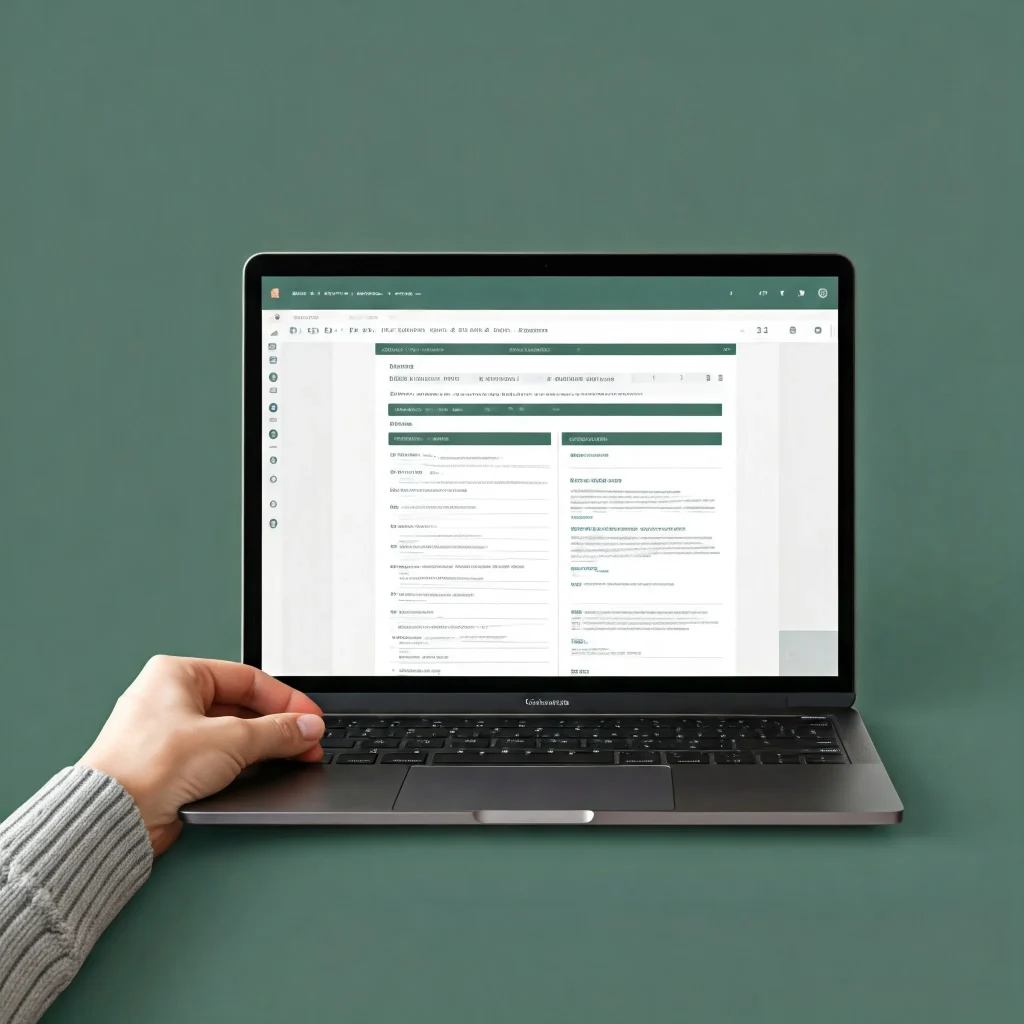
Now that you’ve created and optimized your Kadence blog, it’s time to take your blogging strategy to the next level by setting up an email list. An email list is one of the most powerful tools for building a loyal audience, driving traffic to your blog, and maintaining long-term relationships with your readers.
If you’re new to email marketing, don’t worry. Setting up an email list is straightforward and can be done even if you’re just starting out. Let’s break it down step by step.
1. Choose an Email Marketing Service
The first step in building your email list is to select a reliable email marketing platform. These tools help you manage your subscribers, design campaigns, and analyze performance. Some popular options for beginners include:
- Mailchimp: A user-friendly and free option for beginners starting out.
- ConvertKit: Excellent for bloggers and creators with intuitive automation features.
- AWeber: Great for easy email campaign setup and list management.
Sign up for an email marketing service that fits your budget and needs. Most platforms offer a free tier to help you get started.
2. Set Up Your Email List
Once you’ve selected your platform, create your first email list. An email list is essentially the database of readers who will receive your newsletters or updates.
Here’s how to get started:
- Log in to your email marketing platform.
- Navigate to the “Lists” or “Audience” tab.
- Create a new list and give it a clear name that aligns with your audience’s purpose (e.g., “Kadence Blog Subscribers” or “Fitness Enthusiasts Newsletter”).
This will serve as the foundation for growing your audience and sending newsletters.
3. Add an Email Signup Form to Your Website
Now that you have your email list ready, the next step is to encourage visitors to join it. Adding a signup form to your Kadence blog makes it simple for readers to subscribe.
Here’s how you can add it:
- Go to your email marketing platform and create an email signup form.
- Copy the provided form code (usually in HTML format).
- Navigate to Appearance > Widgets in WordPress.
- Drag the Custom HTML Widget into your desired area (sidebar, footer, homepage, or pop-up).
- Paste the signup form code into the Custom HTML Widget.
This will make it easy for visitors to sign up and join your growing email list.
4. Create a Lead Magnet to Attract Subscribers
A lead magnet is something valuable that you give away in exchange for someone’s email address. It’s a great way to encourage readers to subscribe. Here are a few popular lead magnet ideas for beginners:
- Free eBook or Guide: Write a short eBook or guide related to your niche.
- Exclusive Content: Offer exclusive blog posts, cheat sheets, or tips for your subscribers.
- Free Templates or Tools: Share printable checklists, design templates, or calculators.
Once you have your lead magnet ready, promote it in your signup form and encourage visitors to subscribe to get their free resource.
5. Send Your First Welcome Email
After someone subscribes to your email list, send them a welcome email. This is your opportunity to introduce yourself, set expectations, and connect with your new subscriber. A welcome email could include:
- A warm introduction.
- What they can expect from your emails (updates, tips, exclusive content).
- A thank you for subscribing.
- Your lead magnet download link if applicable.
Most email platforms allow you to set up automated welcome emails, so you can easily send this without having to do it manually every time.
6. Consistently Engage Your Audience
Building an email list is just the first step. To maintain and grow that audience, consistently send value to their inbox. Keep your subscribers engaged by:
- Sharing blog updates and highlights.
- Sending valuable tips and advice.
- Promoting exclusive content and lead magnets.
- Sending newsletters with personal stories or insights.
Consistency builds trust. Sending emails weekly or bi-weekly is a great way to keep your audience engaged without overwhelming them.
Final Thoughts on Step 5
Setting up an email list is a critical part of blogging success. It allows you to maintain direct communication with your audience, build relationships, and drive traffic to your content. While it might feel overwhelming at first, starting with a free or beginner-friendly email marketing service simplifies the entire process.
Don’t wait—start your email list today! Over time, your email subscribers will become loyal readers who trust your content, follow your blog, and look forward to hearing from you.[Kadence for Bloggers][Kadence for Bloggers][Kadence for Bloggers]
Step 6: Enhance Your Blog with Kadence’s Widgets and Plugins

Now that you’ve set up your email list and optimized your Kadence blog for user experience, it’s time to explore how you can enhance your site further using widgets and plugins. These tools can add powerful features, improve user engagement, and make your blog more interactive—all without requiring coding knowledge.
Widgets and plugins are essential for customizing your blog’s functionality and ensuring readers have a seamless and enjoyable experience. Let’s break down how you can use them effectively.
1. Understanding Widgets and Their Role
Widgets are small tools or features that you can add to specific areas of your blog, like the sidebar, footer, or homepage. They allow you to display important information or interactive elements, improving how users interact with your website.
Kadence Themes makes it easy to add and manage widgets through WordPress’s Appearance > Widgets menu. Here are a few common examples:
- Search Bar: Allows readers to search for specific content on your blog.
- Recent Posts: Displays your most recent blog posts, keeping readers engaged.
- Categories List: Makes it easy for readers to browse through topics.
- Social Media Links: Displays icons or links to your social media profiles.
By strategically adding widgets, you can make your site more user-friendly and engaging.
2. Install Essential Plugins
Plugins are small software add-ons that extend your website’s features and functionality. They can be used for various purposes, from improving SEO to adding contact forms, optimizing site speed, or automating email campaigns.
Here are a few essential plugins that work well with Kadence Themes and are beginner-friendly:
- Yoast SEO: An excellent tool for optimizing your content for search engines. Yoast helps you craft SEO-friendly blog posts by analyzing keyword use, meta descriptions, and other important SEO elements.
- WP Rocket or W3 Total Cache: These caching plugins speed up your site, improving user experience. They optimize how data is stored, reducing load times.
- Elementor or Kadence Blocks: These page builders make designing and customizing your website much easier with drag-and-drop features.
- Contact Form 7: A simple and free plugin that allows you to set up contact forms on your website quickly.
- UpdraftPlus: A backup plugin that ensures your website’s data is saved in case of any issues or technical failures.
To install plugins:
- Go to Plugins > Add New in your WordPress dashboard.
- Search for the plugin by name.
- Click Install Now and then Activate.
Plugins can enhance your blog’s performance, usability, and overall appeal.
3. Customize Widgets with Kadence’s Options
Kadence Themes offers advanced customization options for widgets. You can control how they look, where they’re displayed, and how they interact with visitors.
Here’s how to customize widgets with Kadence:
- Go to Appearance > Widgets in your WordPress dashboard.
- Drag and drop widgets into the areas you want them to appear (sidebar, footer, or homepage).
- Adjust design settings (colors, typography, visibility) through the WordPress Customizer or Kadence settings.
With Kadence’s intuitive options, your widgets can match the style of your website while adding functionality.
4. Test Your Features for Usability
After adding plugins and widgets, always test your website to ensure everything is working correctly. Ask yourself:
- Do the widgets load properly?
- Are buttons and links clickable?
- Do contact forms submit successfully?
- Does the site feel fast and responsive?
Use different devices and browsers to check compatibility and ensure that readers have a smooth and consistent experience.
Final Thoughts on Step 6
Using Kadence’s widgets and plugins is an exciting way to personalize your website, add features, and make your blog user-friendly. They can turn your standard blog into an interactive, professional, and functional site that keeps readers engaged and coming back for more.
Don’t rush the process. Start with essential widgets and plugins that align with your goals, and explore additional features as you become comfortable. As you build and learn, you’ll discover how plugins and widgets can simplify site management and enhance the user journey.
So, explore these tools, experiment with design options, and make your blog a complete, dynamic space for your audience. With Kadence’s customization power, the possibilities are endless![Kadence for Bloggers][Kadence for Bloggers][Kadence for Bloggers]
Step 7: Create a Content Calendar to Stay Consistent

Consistency is key to growing a successful blog. Posting regularly not only helps build a loyal audience but also improves your SEO rankings, keeps readers engaged, and establishes you as a trusted authority in your niche. One of the most effective ways to stay on track is by creating a content calendar.
A content calendar is a planning tool that organizes your blog post schedule, allowing you to plan topics in advance, track deadlines, and stay consistent with publishing. If you’re new to blogging, setting up a content calendar might sound complicated, but it’s simpler than you think. Let’s break it down step-by-step.
1. Understand the Purpose of a Content Calendar
The goal of a content calendar is to give you a clear plan for the upcoming weeks or months. It helps you:
- Stay Organized: Plan out your topics in advance to avoid last-minute stress.
- Maintain Consistency: Schedule posts regularly to keep your audience coming back.
- Balance Content Types: Plan a variety of content types like how-to guides, personal stories, listicles, and evergreen content.
- Track Deadlines: Know when each piece of content is due, so you never miss a posting date.
By having this roadmap, you’ll always know what you’re writing and when it’s due.
2. Choose a Tool to Manage Your Calendar
The first step is selecting a tool to manage your content calendar. You can keep it simple or use more advanced options depending on your preferences. Some beginner-friendly options include:
- Google Calendar: Simple, free, and effective for scheduling content.
- Trello: A visual way to organize your posts using boards and cards.
- Airtable: Combines calendar views with task tracking for a modern approach.
- WordPress Editorial Calendar Plugins: WordPress offers plugins like Editorial Calendar that integrate directly into your site.
Choose a tool that feels intuitive to you and allows you to track deadlines, topics, and publishing dates.
3. Plan Your Content Categories and Topics
Next, outline the main content categories or themes you want to cover in your blog. This step ensures variety and relevance for your readers. Categories could include:
- How-To Guides (Step-by-step instructions on a common topic).
- Personal Stories/Experiences (Sharing authentic stories to connect with your audience).
- Listicles (Top 5, 10, or 15 lists on helpful topics).
- Product Reviews (Reviews of tools, software, or products related to your niche).
- Industry News or Updates (Keeping readers informed on trends).
Once you have these categories established, brainstorm specific blog post ideas under each theme.
4. Set Your Publishing Frequency
How often will you publish blog posts? Decide on a realistic schedule based on your availability and goals. A few beginner-friendly options are:
- Weekly Posting: Publish one new blog post every week to build a routine.
- Bi-Weekly Posting: Ideal for beginners with limited time.
- Monthly Posting: If you prefer focusing on high-quality, in-depth content, aim for at least one post each month.
Stick to this schedule as much as possible to build audience expectations and loyalty.
5. Plan Your Content Calendar for the Next 1-3 Months
Now that you know your categories and publishing frequency, begin filling out your calendar. Plan out blog topics for the next month or two. Here’s an example:
- Week 1: How-To Guide: “How to Set Up Your First Kadence Website.”
- Week 2: Personal Story: “Why I Chose Kadence as My Blogging Theme.”
- Week 3: Listicle: “Top 5 Plugins Every Blogger Should Use.”
- Week 4: Industry News or Update: “The Latest Trends in Blogging for 2024.”
By mapping out your topics in advance, you’ll have time to research, write, and publish without scrambling for new ideas.
6. Stick to Your Schedule and Adjust as Needed
Once your calendar is set, stick to your publishing schedule. However, don’t be afraid to adjust it when necessary. Life can be unpredictable, so flexibility is key. If you miss a deadline, don’t get discouraged. Simply plan for the next scheduled post and stay consistent.
Tools like Google Calendar or task management apps can send reminders to ensure deadlines are met.
Final Thoughts on Step 7
A content calendar is a game-changer when it comes to building consistency and streamlining your blogging process. It eliminates the guesswork, saves time, and ensures your audience always has fresh content to enjoy.
Remember: Consistency beats perfection. Don’t worry if every post isn’t flawless. What matters is showing up, engaging with your readers, and consistently delivering value. With a content calendar, you’re giving yourself the structure and clarity needed to make blogging easier and more rewarding.
Start creating your calendar today and watch your blog grow over time.[Kadence for Bloggers][Kadence for Bloggers][Kadence for Bloggers]
Step 8: Leverage Social Media to Promote Your Kadence Blog

Creating amazing content on your Kadence blog is just the beginning. To grow your audience and increase engagement, you need to promote your blog on social media. Social media platforms are powerful tools for connecting with readers, sharing content, and building your brand. With the right approach, they can drive consistent traffic to your blog and help establish your presence online.
If you’re new to social media promotion, don’t worry. It’s easier than you think, and we’ll break it down into simple, actionable steps.
1. Choose the Right Social Media Platforms
The first step is identifying which platforms align with your audience and content style. Not all social media platforms will work for every blog. Here are some common platforms and their strengths:
- Instagram: Great for visual content, such as quotes, blog graphics, or behind-the-scenes snapshots.
- Facebook: A versatile option for sharing blog posts, joining niche groups, and creating a Facebook Page for your blog.
- Twitter: Perfect for sharing quick updates, blog links, and engaging with trending conversations.
- Pinterest: Ideal for evergreen content, infographics, how-to guides, and visually appealing blog posts.
- LinkedIn: Excellent for professional blogging, industry news, and thought leadership.
Start by focusing on 1-2 platforms where your target audience is most active, and expand as you grow comfortable.
2. Share Your Blog Posts Regularly
Once you’ve chosen the platforms that make the most sense for your audience, create a strategy to share your blog posts consistently. Use compelling captions and engaging visuals to grab attention.
Here are some ways to share effectively:
- Share Blog Highlights: Post snippets, quotes, or summaries of your latest blog posts with a link back to the full post.
- Create Visual Content: Use tools like Canva or Adobe Spark to design eye-catching graphics that represent your blog posts.
- Ask Questions: Engage your audience by asking questions related to your blog content. For instance: “What are your go-to blogging tools? Share below!”
- Utilize Hashtags: Hashtags can help your posts reach a larger audience. Use relevant, niche-specific hashtags for better visibility.
Regular sharing ensures your audience stays aware of your blog and has multiple opportunities to visit your website.
3. Engage With Your Audience
Social media is all about connection. Don’t just post your blog content—interact with your audience to build trust and community. Here’s how:
- Respond to Comments: Always reply to comments on your posts. It shows you value your readers’ input and builds stronger relationships.
- Like and Comment on Others’ Posts: Engage with other bloggers or accounts in your niche by liking and commenting on their content.
- Host Social Media Polls or Q&A Sessions: Ask your audience about their preferences, feedback, or challenges related to your niche.
When you create meaningful interactions, readers are more likely to become loyal followers and subscribers.
4. Use Social Media Scheduling Tools
Consistency is crucial for successful social media promotion. To ensure you post regularly without being glued to your screen, use scheduling tools like:
- Buffer: Plan and schedule posts across multiple platforms.
- Hootsuite: Schedule posts, track performance, and monitor social media mentions in one place.
- Later: Perfect for planning Instagram posts with its visual calendar view.
Scheduling posts ahead of time allows you to focus on creating great content while your social presence stays active.
5. Collaborate with Other Creators and Influencers
Social media success often comes from collaboration. Partner with other bloggers, content creators, or influencers in your niche to tap into their audience. You can:
- Share each other’s posts.
- Participate in giveaways.
- Host joint webinars or live sessions.
Collaborations expand your reach, introduce your blog to new audiences, and strengthen relationships within your blogging community.
Final Thoughts on Step 8
Social media is a fantastic way to amplify your Kadence blog’s reach and connect with your audience on a personal level. By consistently sharing your blog posts, engaging with readers, and using the right strategy, you can build a strong social media presence that brings consistent traffic to your site.
Don’t overwhelm yourself by trying to master every platform at once. Start small, pick 1-2 platforms, and focus on creating value, engagement, and connection. Over time, your efforts will pay off as your audience grows and your blog reaches more readers worldwide.[Kadence for Bloggers][Kadence for Bloggers][Kadence for Bloggers]
Step 9: Optimize Your Blog with SEO Strategies

By now, you’ve set up your Kadence blog, built an email list, created a content calendar, and promoted your content on social media. The next step is to ensure that your blog is easily discoverable by readers through Search Engine Optimization (SEO). SEO might sound technical, but at its core, it’s about making your website more visible to search engines like Google, Bing, or Yahoo.
When optimized properly, SEO drives organic traffic to your blog, helping new readers discover your content. Don’t worry if you’re new to SEO—it’s simpler than it sounds. Let’s explore the key strategies you can implement as a beginner.
1. Conduct Keyword Research
Keywords are the foundation of SEO. These are the words or phrases that people type into search engines when looking for information. Understanding what your target audience is searching for allows you to tailor your content to match their needs.
Here’s how to conduct keyword research:
- Use Free Tools: Start with tools like Google Keyword Planner, Ubersuggest, or AnswerThePublic to find keyword ideas related to your niche.
- Target Long-Tail Keywords: These are longer, more specific search phrases (e.g., “how to set up a Kadence blog for beginners”) that are less competitive but highly targeted.
- Analyze Competitors: Look at successful competitors’ content to identify the keywords they’re ranking for.
Once you find relevant keywords, incorporate them into your blog post titles, headings, and content naturally.
2. Optimize Your Blog Content
Once you’ve chosen your keywords, the next step is to optimize your blog content. This means using these keywords strategically without “keyword stuffing” (overloading your content with too many keywords).
Here are key areas to optimize:
- Title Tags: Ensure your blog post title includes your primary keyword.
- Meta Descriptions: Write a concise meta description (around 150-160 characters) that includes the keyword and summarizes your blog’s content.
- Headings: Use your target keywords in headings (H1, H2, H3) to signal topic relevance to search engines.
- URL Slugs: Customize your permalink to include the primary keyword (e.g., yoursite.com/how-to-set-up-kadence-blog).
- Image Optimization: Use descriptive filenames for your images and include keywords in their alt text.
By doing this, search engines can better understand what your blog is about, improving your chances of ranking on search results.
3. Improve Site Speed and User Experience
Google values user experience, and website speed is a major ranking factor. Visitors are likely to leave your blog if it takes too long to load, so focus on optimizing speed and usability.
Here’s how you can improve site speed:
- Enable Caching: Use caching plugins like WP Rocket or W3 Total Cache to speed up load times.
- Optimize Images: Compress large image files with tools like Smush or TinyPNG.
- Minimize Plugins: Too many plugins can slow down your website. Remove unnecessary ones.
Additionally, ensure your blog is mobile-friendly. Kadence Themes is mobile-responsive by default, but double-check that your layout and navigation work smoothly on all devices.
4. Build Internal and External Links
Linking is an important SEO strategy that improves navigation and authority for your blog.
- Internal Links: These are links to other pages or blog posts on your own website. They help readers discover more of your content while showing search engines the structure of your site.
- External Links: These are links to authoritative external sources that add credibility to your blog post.
For example:
- Link related blog posts within your site.
- Include references to credible external sites when sharing data, research, or statistics.
5. Submit Your Blog to Search Engines
Finally, ensure search engines know about your new blog by submitting your sitemap to Google and other search engines. WordPress makes this easier with plugins like Yoast SEO or Rank Math.
- Install Yoast SEO or Rank Math: These plugins help you optimize your blog posts and sitemap.
- Submit Your Sitemap: Go to Google Search Console and submit your website’s sitemap. This helps Google index your site faster.
Final Thoughts on Step 9
SEO is an ongoing process, but implementing these foundational strategies will give you the tools to grow your blog’s visibility and organic traffic over time. Start with keyword research, content optimization, and site speed improvements, and gradually dive deeper into advanced SEO techniques as you learn.
With SEO, the goal is to create valuable, helpful, and well-optimized content that answers your readers’ questions and solves their problems. Stick with it, and over time, you’ll see your blog climbing search engine results pages and reaching new readers.
Start optimizing today, and watch your blog grow![Kadence for Bloggers][Kadence for Bloggers][Kadence for Bloggers]
Step 10: Analyze Your Progress and Keep Improving

Congratulations! By now, you’ve set up your Kadence blog, created a content calendar, optimized your site with SEO, built an email list, and promoted your blog on social media. You’re well on your way to creating a successful blog that connects with readers and builds your authority.
However, the journey doesn’t stop here. To ensure long-term success, you need to regularly analyze your progress, track performance, and make adjustments. This step is all about learning, improving, and staying flexible so your blog continues to grow over time.
1. Understand the Importance of Analytics
Analytics is the process of collecting and analyzing data to understand how your blog is performing. It provides insights into what’s working, what isn’t, and where you can improve. Analytics allow you to make data-driven decisions rather than relying solely on guesswork.
For beginners, the most popular tool for tracking website performance is Google Analytics. It gives you a clear view of your visitors’ behavior, preferences, and engagement levels. Setting up Google Analytics is simple, and it can give you valuable insights into:
- Pageviews: Which blog posts are the most popular?
- Audience Demographics: Who is reading your blog (age, location, device, etc.)?
- Traffic Sources: Where are your readers coming from (social media, search engines, direct traffic, etc.)?
- Bounce Rate: How many visitors leave your site after viewing just one page?
- Conversion Rates: How well are you turning readers into email subscribers, social followers, or engaged community members?
2. Use Insights to Optimize Your Strategy
Once you set up analytics, you’ll gather data that can shape the way you approach blogging moving forward. Here’s how to use these insights:
- Identify Top-Performing Content: Which blog posts get the most traffic or engagement? Create similar content to keep readers interested.
- Understand Your Audience: Analytics can show you the demographics of your readers, their preferences, and their behaviors. Use this information to tailor your content to their needs.
- Pinpoint Weaknesses: If your bounce rate is high, analyze why readers might be leaving your site and make necessary improvements to navigation, user experience, or content quality.
- Optimize Social Media Efforts: If you notice that certain social media platforms are driving more traffic, focus your efforts there.
Regularly reviewing your analytics ensures that you’re not just creating content blindly. Every decision should be informed by data.
3. Set New Goals Based on Your Findings
Once you’ve analyzed the data, set new, actionable goals. Goals can help you stay focused and give you clear benchmarks to aim for. Examples of goals you could set include:
- Increasing traffic by 10% over the next quarter.
- Growing your email list by adding 100 new subscribers each month.
- Improving the average time readers spend on your site by creating more in-depth content.
- Expanding your social media presence on Instagram or Pinterest by engaging with followers daily.
Set realistic and measurable goals. Break them into smaller, manageable tasks, and track your progress regularly.
4. Experiment and Adapt
The blogging journey is all about learning. Don’t be afraid to try new strategies, experiment with different content types, and change up your social media tactics. If something isn’t working, adjust it. Similarly, if you discover a new growth strategy or opportunity, embrace it.
The digital landscape is always changing, and adaptability is vital to long-term success. Learn from your successes and failures and use those lessons to refine your blogging strategies.
5. Celebrate Your Wins!
Finally, take time to celebrate your milestones. Whether you’re seeing increased traffic, building an email subscriber base, or earning engagement on social media, acknowledge your hard work. Every success, no matter how small, is worth celebrating. It keeps you motivated and reminds you of how far you’ve come.
Final Thoughts on Step 10
Analyzing your progress is a continuous process. With tools like Google Analytics and consistent performance reviews, you can track growth, identify opportunities, and keep your blogging strategy on the right path. Remember, blogging isn’t a one-time task—it’s an ongoing journey of learning, improving, and connecting with your audience.[Kadence for Bloggers][Kadence for Bloggers][Kadence for Bloggers]
So, make it a habit to review your performance, set new goals, and adjust your strategy. With dedication, patience, and analysis, your Kadence blog will only get better with time. You’ve already taken the first steps—now keep learning, experimenting, and growing your blogging journey![Kadence for Bloggers][Kadence for Bloggers][Kadence for Bloggers]
NEXT TOPIC : Setting Up Kadence Theme for Google AdSense